The Luma router is almost the cure for your WiFi blues

by Dan Tynan
Let’s face it: WiFi can be maddening.
One minute you’re cruising the web at supersonic speeds, the next minute you’re tapping your fingers while waiting for Netflix to buffer. Or your bandwidth suddenly takes a nosedive because the kids have logged onto Xbox Live and you’re forced to wander around your house with your laptop hunting for a decent signal.
As the Internet of Things expands, this situation will only get worse. That’s why router makers like Eero and Luma are promoting a multi-unit solution: instead of one big ugly router beaming signals in every direction, they use a handful of smaller units connected via a mesh network — where each device (or node) communicates with others near it — to spread that yummy WiFi goodness to every corner of your home.

These gadgets are different than traditional routers in other ways. They’re designed to look good on your coffee table, for example — and being out in the open, instead of hidden on a bookshelf, also increases their range. They’re easy to set up, using a mobile app. In the case of Luma, they also add something routers have desperately needed for a long time: beefed up security designed to protect all the devices on your home network, along with some parental control features.
Today, Luma made its routers available to the general public ($149 for one; $399 for a pack of three). We took a pre-release unit for a spin. The hardware is impressive; the software not so much, but the company promises it will get better.
Stylish design, easy setup
The hexagonally-shaped Luma is slightly larger than a hockey puck and available in four colors: silver, gold, orange, or white. The design is minimalist: two Ethernet ports (in and out), a USB 2.0 for attaching external storage, and an AC port. Two 802.11ac antennas (2.4-GHz and 5-GHz) are tucked away inside.
Setting up the Luma is about as easy as it gets. You start by downloading the Luma app to your phone and create an account. You tell the app how many routers you want to set up, what kind of place you live in (apartment or home), how many floors your home has, and where your modem is located.
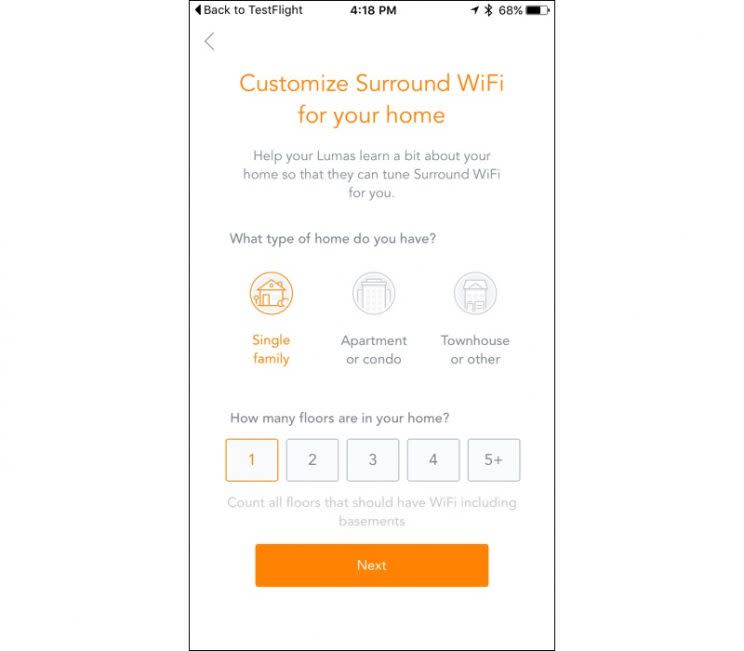
Name your network, choose a password, connect the Luma to the wall outlet and your modem via Ethernet, reboot the modem, and assign a location (living room, kitchen, etc). A blue light swirls around the Luma’s circular light ring for about a minute then turns solid. Tap the “Start Wifi” button in the app and you’re online.
You can then set up other Lumas, if you have them. The app will make suggestions on where to place the second and third units to maximize your coverage. (Each Luma unit has to be within 50 feet of another in order to communicate across the mesh network.) Setting up additional units is just a matter of plugging them in and waiting for them to find the network.
Using the Wi-Fi Sweetspots app from ASSIA, I clocked average network speeds of more than 200 megabits per second near each router and a respectable 28mbps from about 100 feet away, with no discernible dead-spots anywhere. Of course, I live in a relatively small (800 square foot) apartment on one floor. If you live in a larger, multi-level space your bandwidth mileage may vary. Luma recommends one router per floor or roughly 1500 square feet of living space.
Buggier than Florida in July
With Luma, you control everything via the mobile app. This is a double-edged sword. On one hand, the app is sleek and easy to use. On the other hand, it’s barely functional and rather buggy.
If you’re the type who likes to dig into your router administration panel and muck with the settings, you’ll be frustrated very quickly. The app lets you change your network name and password, but that’s about it. For example, if you originally install a Luma router in your bedroom and decide to move it to the den, you can’t rename it “den.” (Luma says an update will be coming that will allow access to more sophisticated router controls.)
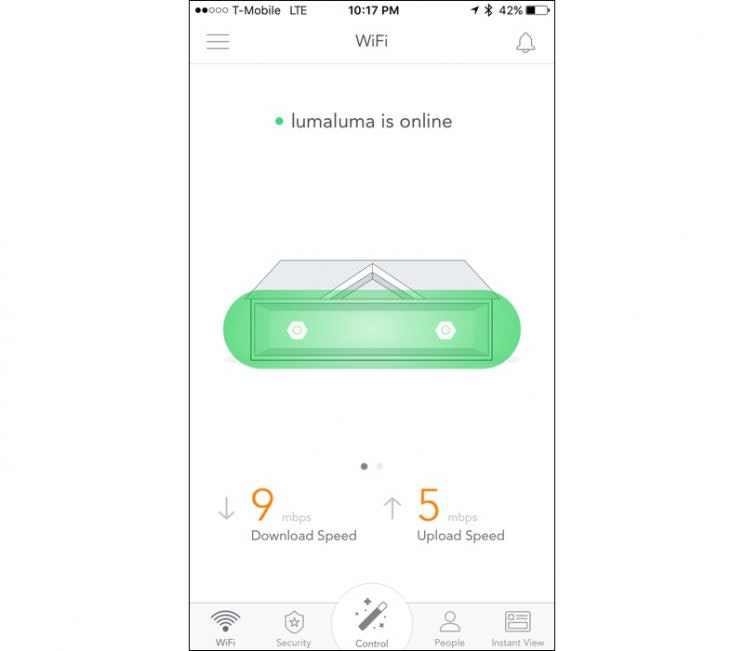
Mostly the app is there to help you manage parental controls. Luma lets you create accounts for every member of your household, assign specific devices to them, and then apply different policies to each user, based on the classic movie rating scale. So 8-year-old Raul might be only see G-rated sites, while his 14-year-old sister Ramona can access PG-13.
But there’s no way to know what those ratings actually mean, and Luma doesn’t offer any granular controls — you can’t block gaming and social media sites while they do their homework, for example, while leaving Wikipedia open.
You can also pause the Internet for anyone with a device assigned to them, like at mealtimes. At the moment, this feature is all-or-nothing — everyone who has an assigned device gets paused at the same time. In the future, the company says you’ll be able to pause the Internet for one user (like a child who refuses to do her homework) while allowing others free reign.
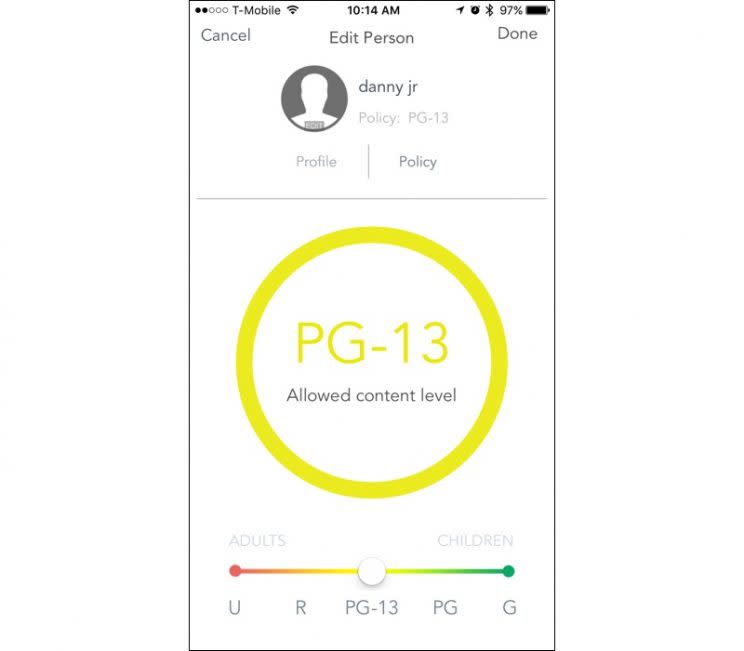
Unfortunately, we found a bug there too — once paused, a user’s Internet connection cannot be easily unpaused. We had to unassign each device and reboot it to restore access. (Luma says it has not seen this problem in its testing.)
In the future, you’ll be able to limit how much time your kids spend online and set up digital curfews; you’ll also be able to view a snapshot of what they’re looking at on the screen in real time. But neither of these features will be implemented when the device initially ships.
Luma says it is aware of most of these problems and is working to fix them. It plans to issue regular over-the-air updates to swat bugs and add new features. But the app we looked at is clearly not ready for prime time.
Blanket security
Perhaps Luma’s biggest claim to fame is the enhanced security it claims to provide to all the devices on your home network. According to the company, Luma scans every device looking for any that use default passwords — a common way for attackers to compromise your network — and alerts you to change them.
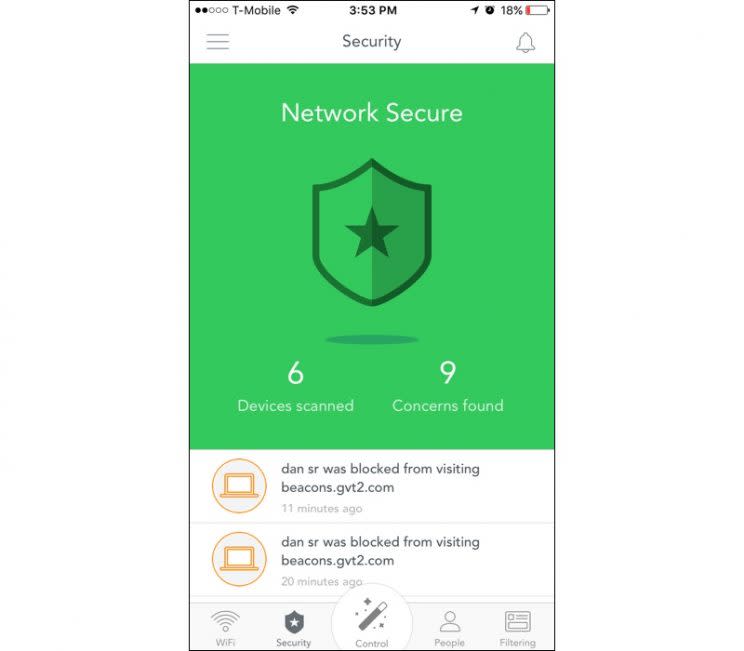
It can even detect if malware has infected any of your devices by examining the outgoing traffic and blocking any that are being sent to sites known to be operated by the bad guys. In the future, Luma says the router will be able to scan network devices for vulnerabilities and quarantine infected ones to keep them from communicating with others.
Luma provided us a list of known bad URLs to test out its network scanning capabilities. Of the 25 sites we visited, the software flagged some listed as malware-infested by our desktop anti-virus software, but not all. (Given the short shelf life of infected sites — usually 36 hours or less — it’s possible that either the AV software database of evil sites is out of date, or Luma’s is.) Does Luma really make my network more secure? It’s hard to know for sure.
Should you buy it?
If you’re desperate for a router that solves the biggest problem with WiFi — spotty or weak whole-home coverage — Luma does a fine job. It you’re looking for something to manage your kids’ Internet access, you should look elsewhere. The Luma app is both buggy and severely lacking in features. (The standalone web filtering device, Circle with Disney, works pretty well.)
Enhanced security is something that should be built into every router; Luma deserves kudos for leading the way, even if the results are a bit hard to gauge.
The good news? Luma is likely to get better over time, thanks to a regular update schedule. So even if Luma 1.0 isn’t the perfect cure for your WiFi blues, Luma 2.0 might be.
Award-winning journalist Dan Tynan writes about technology for a wide range of publications. Follow him on Twitter: @tynanwrites.